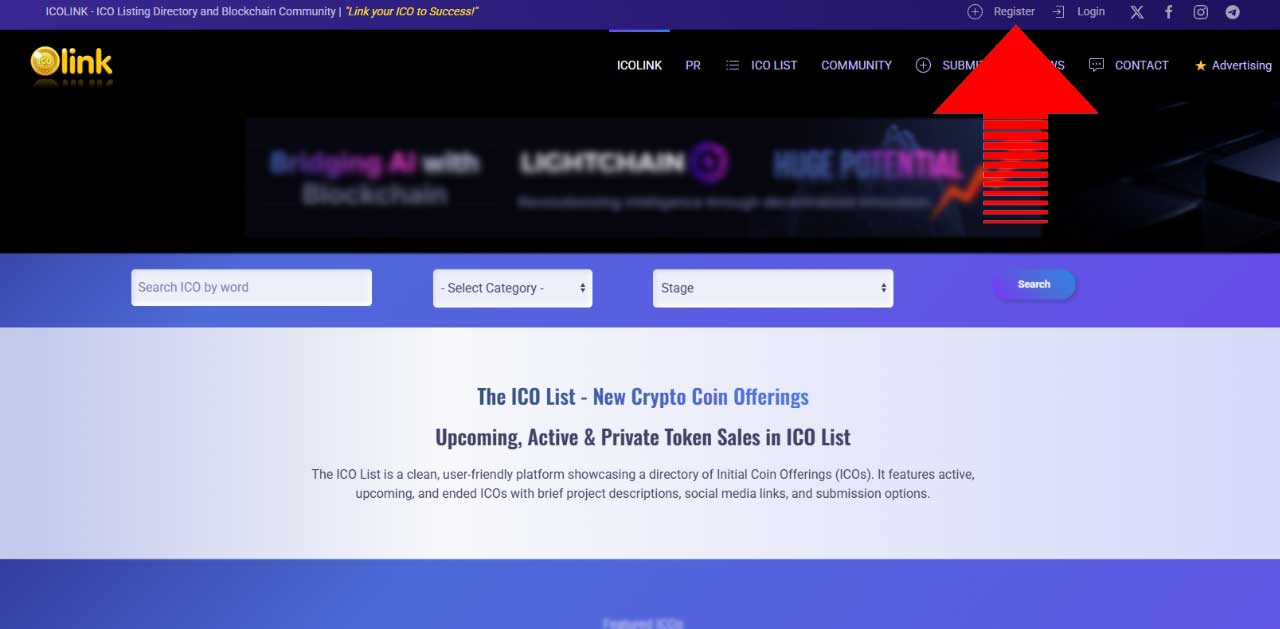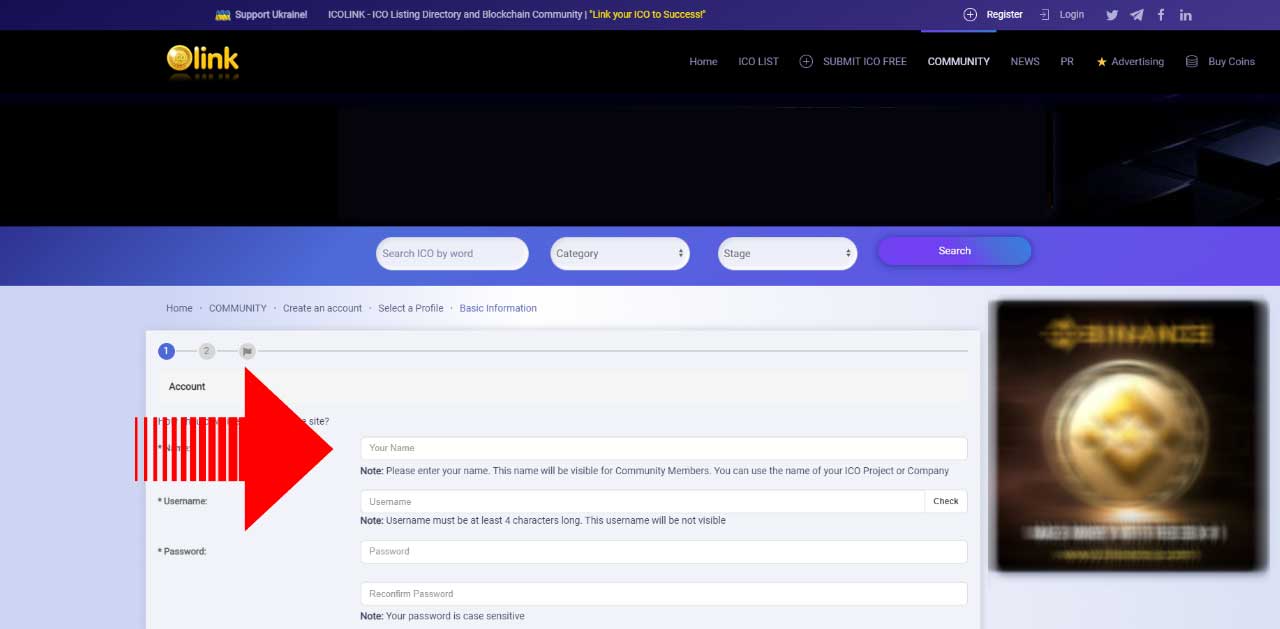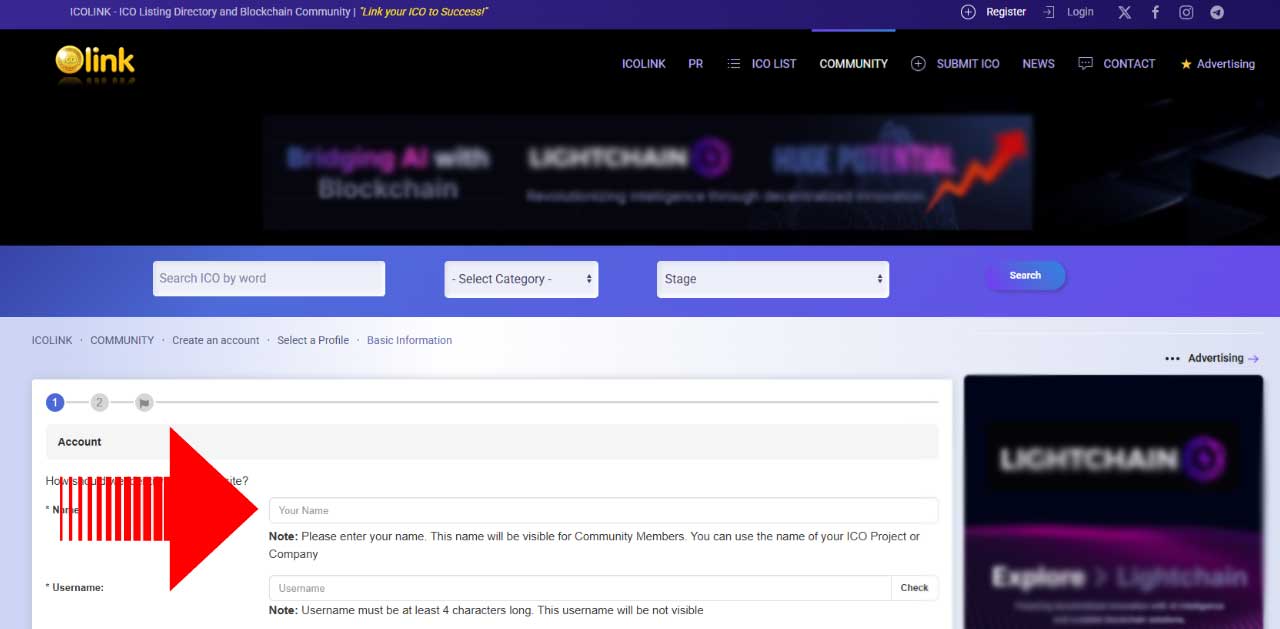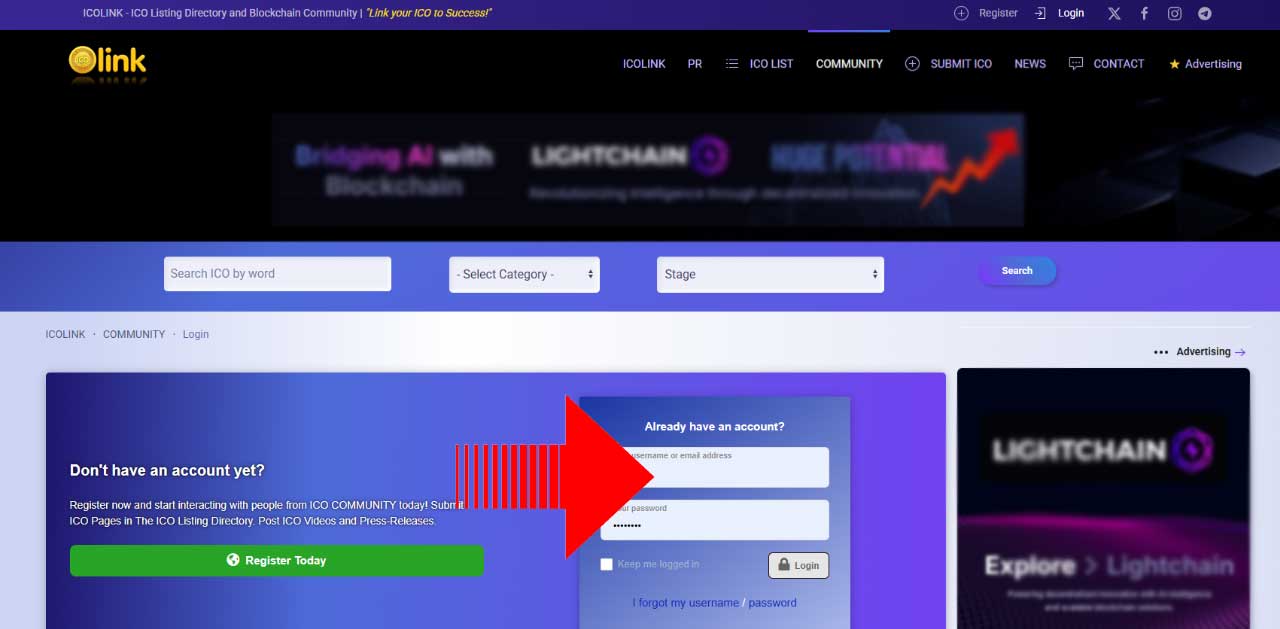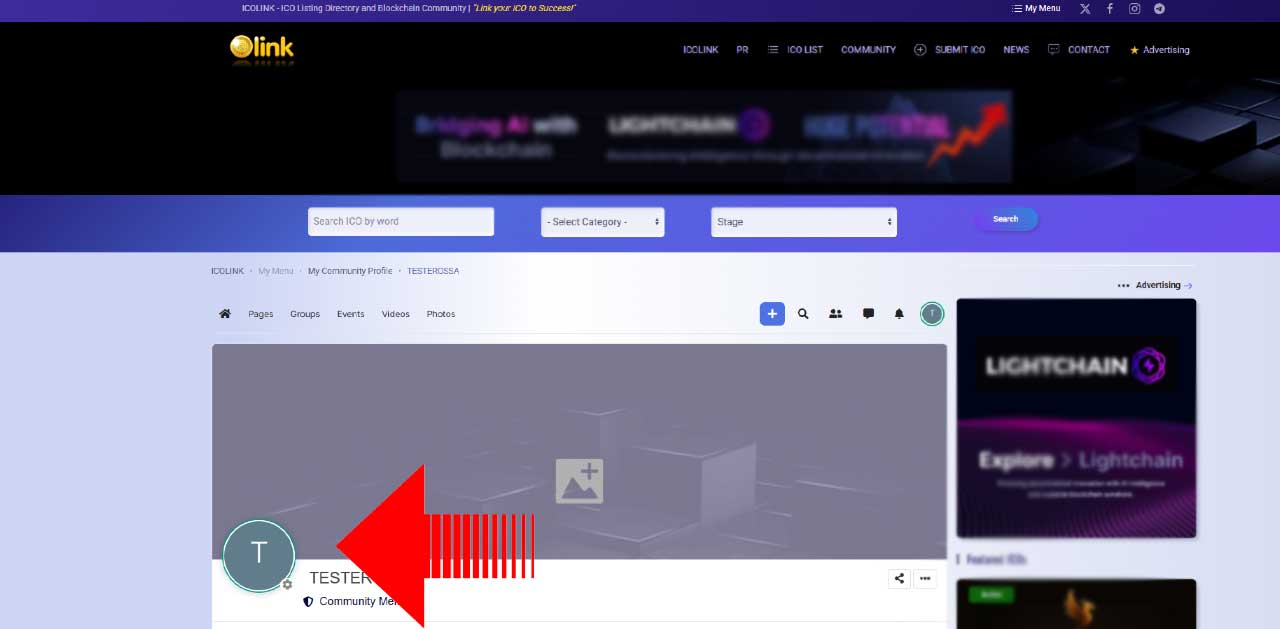How to Register & Log-In
Open the Registration Form
Fill the Registration Form
Activate the Account
Log-In to Your New Account
Edit Avatar and Cover Image
Frequently Asked Questions (F.A.Q.)
ICOLINK is the Crypto Community driven ICO List - free ICO listing directory with Reviews. ICO reviews, descriptions, ICO images, videos and links to their websites, whitepapers and social links. The List of Upcoming and Ongoing ICO projects. Cryptocurrency offerings, Blockchain and Crypto News.
At ICOLINK, we are dedicated to providing the best possible information on cryptocurrency and blockchain technology. Our team of experts has conducted extensive research and analysis to bring you the most up-to-date and comprehensive information available.
Our ICO Listing Platform and Blockchain Community created for discussing the latest trends in the cryptocurrency market and how they relate to ICOs (Initial Coin Offerings). For providing you with valuable insights into the benefits and risks associated with investing in ICOs.
Register an Account
To create an Account, click the button "REGISTER" on the TOP. You will see a simple Registration Form. Just fill the form and activate your account with the email. To activate your community account, click the activation link in the e-mail, which our system will send you after the registration. To change the Avatar image, visit your community account and upload your avatar (200x200px). To change the Cover image of your Community Page, click an ICON on the center “Upload Cover”.
More details: How to Register & Log-In
Submit ICO
For the new ICO Submission you don’t need to be a Member of ICOLINK.COM Community. But if you will decide to edit ICO page better to create a community account. Only ICO creator has rights to use the ICO editor. Click the menu button "SUBMIT ICO FREE" and Fill the Submission Form.
More details: How to SUBMIT and EDIT the ICO Page
Edit ICO
Use the button "EDIT" (TOP RIGHT Corner on the ICO Page) to make any changes on the page with the ICO editor interface (As well as to upgrade the Promotion Plans).
More details: How to SUBMIT and EDIT the ICO Page
ICO Reviews
Any Community Member has rights to review ICO in the list. These reviews are not the expert rates, but only advises for Developers about main things need tuning in their website presentations for contributors.
As it mentioned above, all the reviews made by our Community Members. All the ratings (Like TOP Active and Upcoming ICO for example) made by our experts and advisors.
You cannot review Pages published by yourself. But there is no any way to control if you do it from the other account, registered in Community.